You can add a guestbook for your visitors to
leave their comments.
Many websites these days offer their visitors a chance to leave their comments in a guestbook. With SiteBuilder this can be
easily added to your website, and you can moderate the entries through SiteBuilder itself.

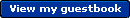
Adding a guestbook
Click the Site Add-ons button at the bottom of the page.
Choose where on the page you would like to add the guestbook by clicking one of the Add it here buttons.
Click on the Interactive Features tab, then find the Guestbook option and click Add.
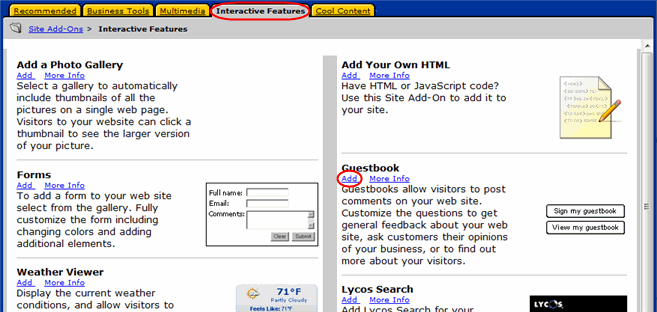
You now need to configure your guestbook by filling in the required information. This can be changed at a later date.
- Create
a name for the guestbook: The guestbook name will be shown on your site when visitors enter comments.
- Create
a welcome message: Enter some text to welcome the visitor to your guestbook. It is shown on the guestbook page.
- Notify
you by email when someone signs your guestbook: Enter your email address, and an email will be sent to you each time
a new comment is added.
- Change the response message: Set the text that is displayed when a customer
signs your guestbook.
- Change the guestbook questions: If you want to ask for different information
from your customers, you can edit the questions. For example, if you ran a hotel you might want to ask customers when they
stayed.
- Select a template page: Choose one of your pages to use as the template for the guestbook.
The appearance of your guestbook will be based on the look of the page you choose from this list.
- Select
a timezone: Choose the nearest timezone to you.
- Choose the guestbook images: You can choose
to use one of the preset buttons, or you can use text links to allow your customers to view or sign your guestbook.
When
you're finished click
Done to add your guestbook. The sign and view buttons will be added to your page,
but you won't be able to access the Guestbook from within SiteBuilder.
Moderating your guestbook
Unfortunately there may be an occasion when you need to moderate the guestbook. You may find that unhelpful or unsavoury
comments appear on there. In this case you can easily remove the offending entry from within SiteBuilder.
To moderate an entry simply click the Edit Site Add-on button next to your guestbook buttons.
Click View my guestbook.
You will see a list of all the posts from your website visitors, along with the option to delete any of them.